#### JPEG-XL VISUALLY LOSSLESS (-d 1.0) VERSION.
| Volumes | Resolution | Source | [Denoised](https://pastebin.com/ZeY9fqxW) | Leveled | Spreads | Posterized | Clean Raws |
| :---------: | :------------: | :--------: | :---------------------------------------------------------: | :---------: | :---------: | :-------------: | :--------------: |
| 1-3 | x3072 | [Manga UP! Global App](https://global.manga-up.com/manga/538) | ✅ | N/A | ✅ | ❌ (JXL) | ✅ |
*These compiled volumes include raw pages from the Japanese volumes to keep the page count and numbering correct for ‘complete’ tank-style volumes.*
- Color pages from the raw tanks are included as duplicated pages marked with [color] and [color offset] (volumes 01 and 02 only).
*The JPEG-XL images are created from the denoised PNGs after converting from AVIF.*
----
To open JPEG-XL images your reading software need to support this.
Komga, Komelia, Mihon and its forks, Panels (iOS), Safari are able to open JXL files. Kavita is currently working on JPEG-XL support.
In case for Komga, when it is serving to an application or browser that does not support JXL, it is converted to JPEG automatically.
For YacReader Windows, download [plugin_for_qt6_2_4.zip](https://github.com/novomesk/qt-jpegxl-image-plugin/releases) and place the "qjpegxl6.dll" inside `C:\Program Files\YACReader\imageformats\`.
----
Volumes 01-03 contain chapters 000-013, chapters only in Posterized PNG4: https://nyaa.si/view/1907535
Compiled tank-style volumes 01-03 of chapters 001-013 in Posterized PNG4: https://nyaa.si/view/1907536
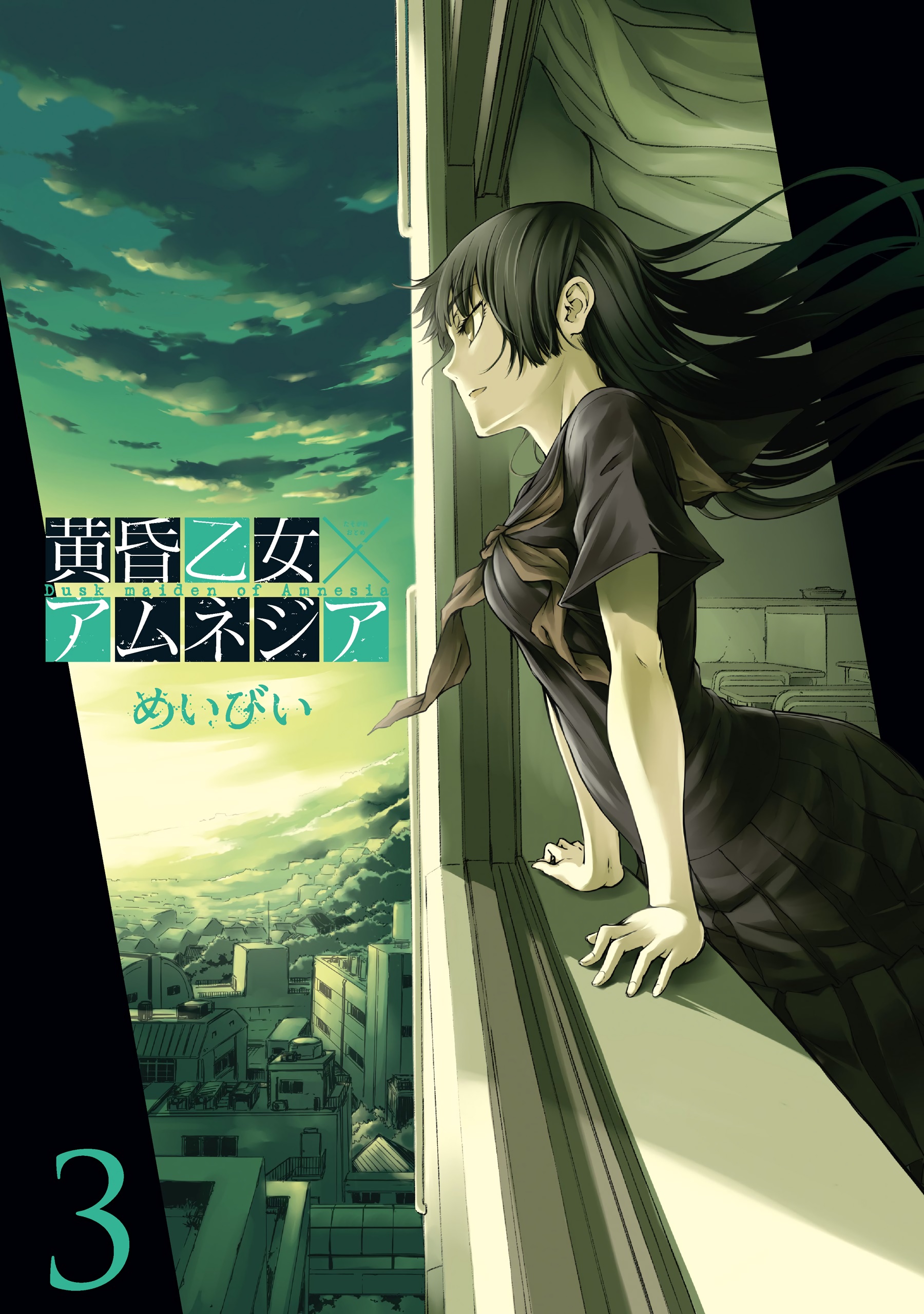
Comments - 0